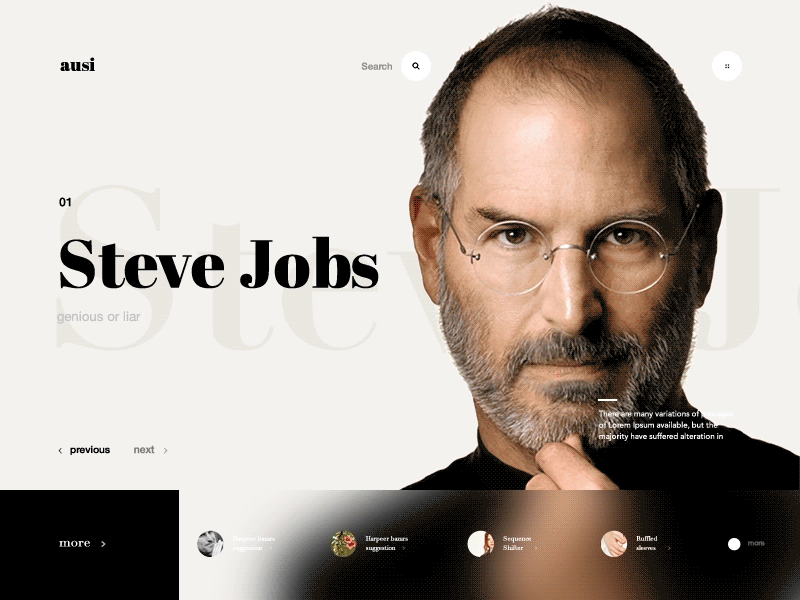Website speed matters—a lot. A slow-loading site not only frustrates users but also affects search engine rankings, bounce rates, and overall performance. Whether it’s a personal portfolio, a business site, or an e-commerce store, optimizing loading speed is one of the smartest improvements any website can have.
Here’s a simple, effective guide to speed things up.
⚡ 1. Choose a Fast, Reliable Hosting Provider
Speed optimization starts with the server. Shared hosting might be affordable, but it often sacrifices speed. Consider:
- A managed WordPress host
- Cloud-based hosting (like Cloudways or SiteGround)
- CDN-integrated hosting
🧼 2. Use a Lightweight Theme
Heavy themes come with unnecessary scripts and features. Opt for themes built with performance in mind like:
- Hello Elementor
- Astra
- GeneratePress
These offer clean code and are built for speed from the ground up.
🖼️ 3. Optimize Images
Large images are a major reason for slow pages. Best practices include:
- Compressing images (using TinyPNG, ShortPixel, or WebP format)
- Resizing images to match display dimensions
- Lazy loading images (only load them when visible on screen)
🧰 4. Install a Caching Plugin
Caching reduces the need to reload all files from scratch. Popular WordPress caching plugins:
- WP Rocket (premium but powerful)
- LiteSpeed Cache (excellent with LiteSpeed hosting)
- W3 Total Cache or WP Fastest Cache (great free options)
These plugins save preloaded versions of pages, improving load times significantly.
🌐 5. Use a Content Delivery Network (CDN)
A CDN distributes your website across multiple servers globally, so visitors get data from the nearest location.
Popular CDNs:
- Cloudflare
- BunnyCDN
- KeyCDN
This also adds a layer of security and protection from DDoS attacks.
✂️ 6. Minify CSS, JavaScript, and HTML
Minification removes unnecessary characters from code, reducing file sizes. Most caching plugins offer this feature, or use plugins like:
- Autoptimize
- Asset CleanUp
Also consider deferring or delaying JavaScript to prevent it from blocking page rendering.
📦 7. Limit Plugins and External Scripts
Each plugin adds to your load. Use only what’s necessary and delete unused ones. Avoid too many external scripts like live chats, popups, or font libraries unless they are truly essential.
📱 8. Optimize for Mobile First
Google prioritizes mobile page speed in its rankings. Use responsive design and test mobile speed regularly using:
- Google PageSpeed Insights
- GTmetrix
- Pingdom
These tools also offer suggestions specific to your site’s performance.
✅ Final Thoughts
A fast website isn’t just a nice-to-have—it’s a necessity. Speed improves user experience, SEO, and conversions. With the right tools and a few smart adjustments, even complex WordPress sites can load in under 2 seconds.